My 700e security camera failed after a couple years of use. I got a Grandstream replacement, which I'll also post about, so I figured it would be good to take the 700e apart and see if I could figure out what went wrong. Figure it out I did. And since there's a lack of documentation and photos for taking the thing apart I thought I'd put it up here:
First, pop the top silver cover off by slotting a screw driver down the side to pop out the tabs:

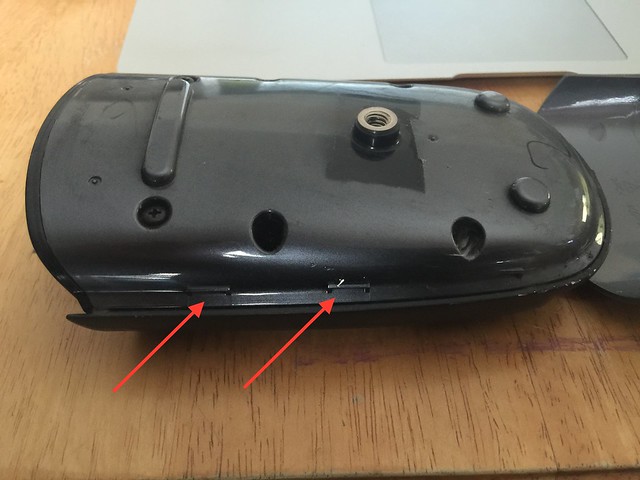
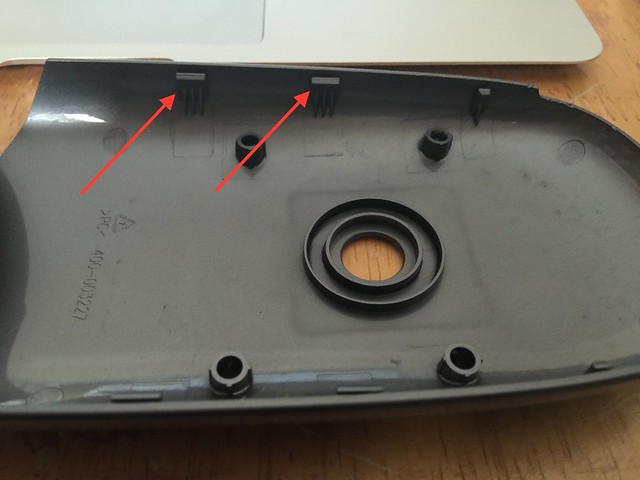
Once the silver cover is off you need to remove the 6 screws across the top and gently insert a small flat head screwdriver here:

All you're trying to do with that one is break the seal. After the seal is broken the darker color cover comes right off and you have this:

Bonus points if you can guess what my problem was:
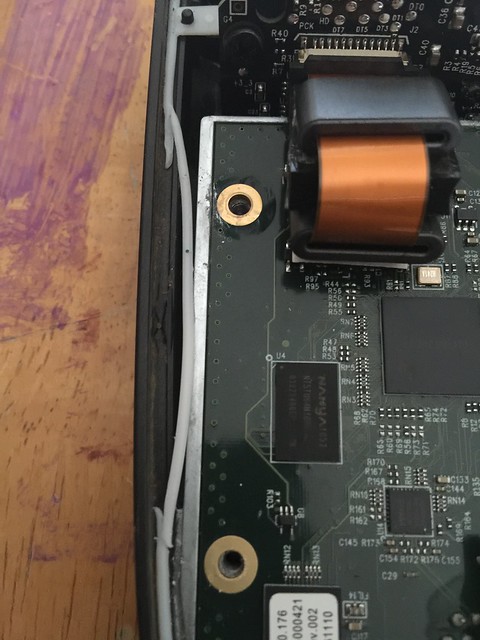
Remove the screw from the metal plate at the ethernet jack end. Carefully pry up the circuit board from that end. There's also a slot on the plastic end plate that you can use to help it up. Once it's out you can carefully raise the board up on the angle, although the cables going to the camera board are still attached. Here's what I found under there:
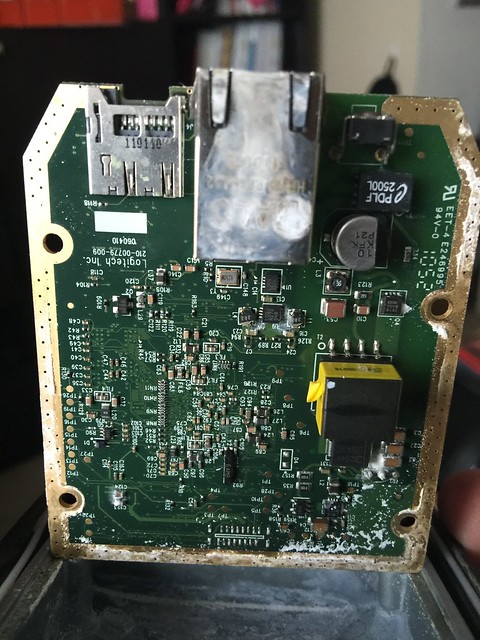
Yep, that's white corrosion all of the top of the Ethernet jack, the lower right corner of the board, and all around the edge. Just below the (I think) transformer on the right there's a bright white spot. That's actually a pile of corrosion on top of several resistors.
So, there you have it. A disassembled Logitech 700e security camera. I'm going to try an eraser on the corroded bits and see if it wants to come back to life. I'm not optimistic, but I'll post back if it works.